Screens and Schools
Beyond the Wait Until 8th pledge, what else you can you do to change what screen time looks like for your children? The pervasive nature of screens calls for discernment, intentionality and creativity to push back against the tidal wave of constant tech everywhere especially in school.
Many parents struggle with how to encourage educators to improve technology use in the classroom. From permissive use of smartphones during the school day to overuse of iPads, chromebooks and laptops at the expense of educational fundamentals, our children need us to advocate for positive change at school. Wait Until 8th hopes to support our community of parents to be forces for good with these ideas and resources. If you have an idea to improve technology use at school, please email us.
Prepare to advocate
To advocate effectively for our children in the learning environment, we need to know the research about digital learning. An excellent book to start with is Screen Schooled: Two Veteran Teachers Expose How Technology Overuse is Making Our Kids Dumber. On a mission to educate and empower parents, Clement and Miles provide many real-world examples and cite multiple studies showing how technology use has created a wide range of cognitive and social deficits in our young people. They lift the veil on what’s really going on at school: teachers who are powerless to curb cell phone distractions; zoned-out kids who act helpless and are unfocused, unprepared, and antisocial; administrators who are too-easily swayed by the pro-tech “science” sponsored by corporate technology purveyors. They provide action steps parents can take to demand change and make a compelling case for simpler, smarter, more effective forms of teaching and learning.
Find Your Allies
If you want to go fast, go alone. If you want to go far, go together. Gathering allies to encourage the appropriate use of technology in school is crucial. Start with parents you already know to build your core team. Ask your children's teachers if they know of other parents who are concerned. Start with an informal gathering like a coffee and encourage others to bring friends. Prioritize the group's list of concerns. Consider assigning each member a topic to speak about. Request a meeting with your principal. If you hit a road block, elevate the conversation to the superintendent's office or meet with your respective school board members. If you are making little progress, grow your allies with a district-wide petition asking for change. Have parents make public comment at a school board meeting. Visit your district website for board meeting public comment procedures.
champion “Away for the day” at your school
The team from the award-winning documentary, Screenagers: Growing Up in the Digital Age has developed the "Away For The Day" (AFTD) initiative to help transform middle schools into cell phone-free spaces.
Cell phones are creating a huge distraction in middle schools and people want change. Research shows that middle schoolers do better academically and emotionally with phones away during school hours. This movement is giving you—parents, teachers, school leaders, and concerned individuals—tools so that you can go to your school and help institute policies where phones are put away.
Coordinate an indoor resource drive
The weather outside is frightful and for many kiddos lots of indoor recess time is on the horizon. How can we help teachers make indoor recess fun and creative? Day after day of miserable weather could equal more screen time for your child if your teacher does not have creative, fun resources. Consider starting an indoor recess resource drive to help!
encourage Yondr at your school
Yondr works directly with teachers and principals to create phone-free learning environments in schools, classrooms and testing centers. Students at the start of the school day slip their phones into a soft pouch, and lock them closed with a snap that works like the security tags you find on clothing at department stores. Students take their pouched phones back, but can only unlock them with a special device at dismissal time or in the event of an emergency. This simple solution to smartphone addiction is now used in more than 600 U.S. school. Teachers across the country are reporting students more engaged and less distracted since the introduction of the Yondr pouches. Learn more here.
bring back knowledge hunting
It is so easy to ask Siri or Alexa or do a quick Wikipedia search when we need answers, but are our children missing out on the hunt for knowledge? Are they able to retain as much info when it is learned digitally? Consider a set of encyclopedias for your family. These are comparable in price to an Apple Watch or iPad (so, not in the economical gift category). Gathering your children around encyclopedias as they explore and discover facts away from an internet browser isn’t just educational, but offers the chance to spend time exploring together. Plus it can help reduce screen time during homework time.
Donate a classroom pocket chart for phone parking
Help teachers stamp out smartphone distractions by donating a classroom pocket chart to the classroom. High school teachers across the country are starting to use these smartphone holders to keep students on task. At the beginning of class, students “park" their phones in their designated numbered pouch and retrieve them at the end of class. Some teachers are even using the cell phone parking lot to take attendance. Teachers make exceptions for attendance taking for students without phones by marking at the beginning of the year students without personal devices to avoid singling them out.
Advocate for proper tech monitoring at school
What's the hottest chat app for kids? You might be surprised to know it is Google Docs. Why should you be concerned? Educators usually don't monitor the chatter on google docs leading to all sorts of potential issues. Parents can make a difference by advocating for proper tech monitoring during the school day with a service such as Bark for Schools. Available for free to all K-12 U.S. schools, Bark for Schools monitors G Suite and Office 365 for signs of cyberbullying, suicidal ideation, sexual predators, school shootings, and more. Bark for Schools was developed as a response to the tragic Parkland shooting, as a way to help schools protect students at no cost to them or their communities. Bark for Schools has become the trusted partner of more than 1,100 school districts.