A Very Practical Breakdown of Music Services for Kids & More
By: Sarah Gallagher Trombley
Photo by Eric Nopanen on Unsplash
I don’t know about you, but I have spent ALOT of time trying to thread the needle between allowing my kids a way to explore music and also protecting them from content they are not ready for.
To get to the point, none of the music apps provide perfect solutions. They are all at least little bit risky. Here’s what parents need to know about 4 of the most popular:
Spotify
Spotify has Spotify Kids which IS safe, but my kids outgrew it by like 2nd grade. It was great for a little while…then not so much
Regular Spotify is only for people aged 13+, leaving a sizable service gap
You could allow your child to lie about their age to get on Spotify early with their own account but I do NOT recommend this because
Spotify does not have parental controls
There is legit porn on Spotify (sex noises, erotic podcasts, graphic album art)
For a deeper dive into Spotify check out my previous article Spotify Is Problematic
Apple Music
Apple Music has parental controls that can be accessed through Apple Settings. In there you can choose Clean or Explicit for Music Settings
And bonus, because these settings are part of parental controls, you can password protect them
Apple Music gives more content access than Spotify Kids
Just know that inappropriate stuff gets through. So there is a real chance that your child will stumble across porn.
Amazon Music
Like Apple Music, Amazon Music has parental controls that can be set to Clean or Explicit
And, like Apple, Amazon Music gives more content than Spotify Kids (and about the same amount as Apple).
BUT, you can NOT set up a password so you child can change your Clean setting back to Explicit when you’re not looking
AND, even if they don’t change it, inappropriate stuff gets through. So there is a real chance that your child will stumble across porn
iHeart Radio App
I had great hope that maybe iHeart’s app would have a radio edit version that I could give my kids access to
It does NOT
iHeart is NOT a safe solution for kids–there are no parental controls and frankly alot of adult content
What Parents Can Do
So, how do we let our kids explore music without getting over our skis? Here’s what I do:
I listen to the radio in the car with my kids
I allow my middle schooler to Shazam music he likes (for my younger, I Shazam it or if I happen to be driving I attempt to remember it)
We explore their music interests together in my account (we use Spotify but this would work with Apple Music and Amazon Music too)
I allow them to make playlists on my account which I then review
I transfer their playlists to The Mighty (this is basically a shuffle with an app that allows you import music from the music apps)
They listen on the Mighty
Product Recommendations - Music
I think these are all essential for elite kid music appreciation!
The Mighty - Its like an old school shuffle with an app so you can curate playlist for your child
Overearbuds - For the child who can’t keep earbuds in their ears– which I’m pretty sure is every child?!?
Splitter - For those of you with multiple children potentially listening to the same music. This has saved us on many cartrips!!
Shazam - Music Discovery app that lets you figure out and remember songs you hear out there in the wild.
Product Recommendations Audio Book & Podcast Content
Music isn’t the only audio our kids have access to. There is a world of audio books and podcasts made just for kids!
Cali’s Books - These are musical and interactive books for kids. So think physical books with an audio component. This is a small business based in California, the owner is delightful and I absolutely ADORE these books. They’re really great for reluctant and new readers. If you use thislink, promocode DIGITALMOM15 will automatically be applied at check out.
Starglow - These are great podcasts for kids. I especially like Kid Nuz. Starglow is a partner of mine so use code DIGITALMOM for 10% of a subscription.
Libby App - Everybody needs to download this app and connect it to their child’s library card. Its instant access to digital books and audio books. Also support your local library!
Sarah Gallagher Trombley is a digital parenting expert, ex-Snapchat Executive, Wait Until 8th Advisory Board Member and mom of two. With more than 20 years working in digital media and technology, she understands how child safety decisions get made. She also is a fellow parent figuring out what to do for her own kids.
Sarah’s mission is to help parents navigate the digital world by providing insight, advice and practical tips which she does through her newsletter "Thoughts From A Digital Mom," speaking events and social accounts. Her work covers a wide range of topics including social media headlines, new technology and apps, as well as how-to support for digital house rules, parental controls, social media, group texting and more. Sarah is committed to educating parents in search of good tech solutions for all kids.
Please consider delaying the smartphone for your child with the Wait Until 8th pledge and delaying social media until 16+. There are so many reasons to wait. Currently the average age a child receives a smartphone is around 4th grade despite the many distractions and dangers that comes with this technology. Join more than 100,000 parents by signing the pledge today.
Never miss a Wait Until 8th blog. Sign up today.